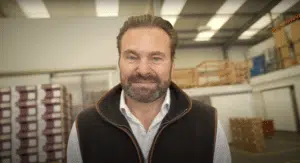This month we’re excited to announce the release of Fresho inventory management tools! In this post you can learn how to improve your inventory operations, reduce paper costs, and make payments processing even easier.
Inventory for fresh
We’ve listened to your feedback and are excited to introduce new inventory management features, designed especially for fresh food. You can now:
- Create a buying report with one click
- Update cost prices automatically based on purchases
- Choose to update selling prices based on set margins to protect your bottom line
- Track stock on hand in real-time
- Download a variance report between estimated stock and actuals to quickly identify any gaps
Watch the video below to learn how Fresho Inventory works.
Save paper with a consolidated Product Totals report
You can now choose to have multiple product groups per page – simplifying your picking process while saving on ink, paper and mess. In the reports tab, simply untick the box “One product group per page”.
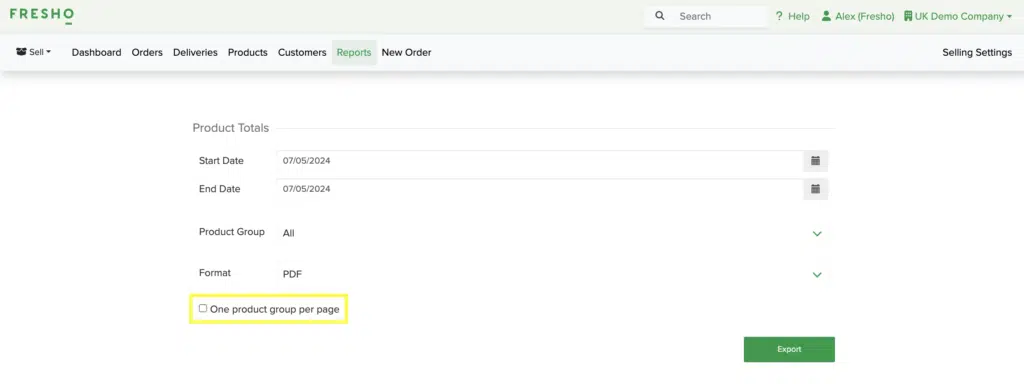
Exclude delivery days from your lead time
If you’re not processing orders 7 days/week, you can now exclude days in your Delivery Lead Time. This way, those days won’t be included in calculating your last order cut-off times, making it easier for you and less confusing for your customers.
This can be found in Selling settings, under Delivering.
Learn more here.
Processing payments is now even easier
Fresho’s powerful payments feature will automate payments for you. Reduce your debtor days and never worry about getting paid.
How does it work?
Your customer can add their card to Fresho (or you can add it for them), and their invoices will be automatically charged based on their payment terms with you.
What’s new?
- To make reconciling transactions a lot easier, you can now choose to exclude card fees when sending invoice information to your accounting system. This makes reconciling transactions a whole lot easier.
- Also, now when you activate the Charge Card toggle, only invoices submitted after this date will be eligible for automatic charging. This ensures smoother payment processing with less risk of double charges.
Learn more here.
Did you miss the last round of updates?
For a reminder of February’s new features, including how to quickly spot when customers have stopped ordering, click here.
Get in touch.
Got ideas on other ways Fresho can help? We’d love to hear from you.