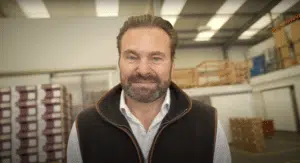The wholesale food industry is fast paced and unpredictable by nature. So it makes total sense that wholesalers find it hard to keep on top of their margins. I sat down with one of Fresho’s Product Managers, Will Armstrong, to talk about just that. Have a watch and learn how suppliers can best use software to improve their margins.
Watch: How to use software to manage your margins
What would you say are the key challenges suppliers face when they're managing their margins?
I think the main challenge with managing your margins is the time it takes. And also the math that’s involved in doing it. Suppliers get into the game for the love of produce, for the connection with people, not for their love of calculations and working off spreadsheets.
Sitting behind a computer, trying to work out what percentage you’re making on certain products is not fun. It’s not what you came into the business to do, and so it often gets left behind. Which can obviously have a massive impact on the business.
How much time would you say it’s actually taking suppliers per week?
I’ve seen some suppliers take no time because they don’t bother to do it, some take two hours, for some it’s almost a full time role. That’s just trying to just make sure they’re getting the right prices in for their products.
Do you want to talk us through how the most successful suppliers are using Fresho to manage their margins?
Product management
Absolutely. On our products page, you’ll be able to see underneath each product price there’s a percentage, which is the margin.
You’ll also notice that any zero or negative margins are flagged red – so straight away you’ve got a quick and easy visual of the products where you’re losing money.
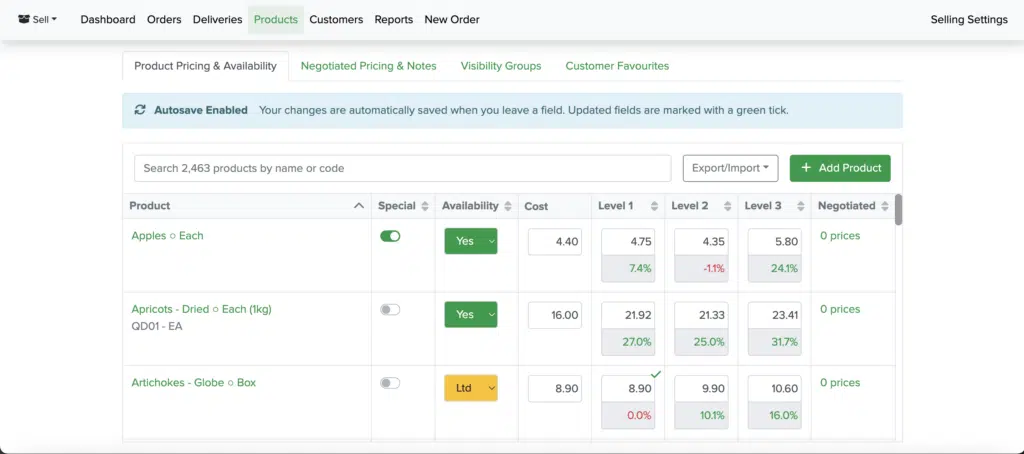
There are two ways you can set this up.
1. Fixed Margin
When you go in and change the cost price, the level price will automatically update based on the fixed margin percentage that you’ve set for that product.
This allows you to be absolutely sure of the margin you’re going to make – Fresho does it for you.
2. Fixed Level Price
When you go in and change the cost price, the level price will remain the same but the margin percentage will update to reflect the new cost price.
This helps you keep your prices consistent but also stay informed on the margin you’re making per product.
It’s up to you how you want to set it up. You have the flexibility to have some products with a fixed level price, and others with a fixed margin.
This is also available for all your negotiated prices. It makes the whole process really simple, and doesn’t take that time that it usually takes to monitor and update margins.
Data Mode
This is our data and analytics section. This looks at what has been sold to your customers in the past. I’ve filtered for Sales by product over a certain time frame.
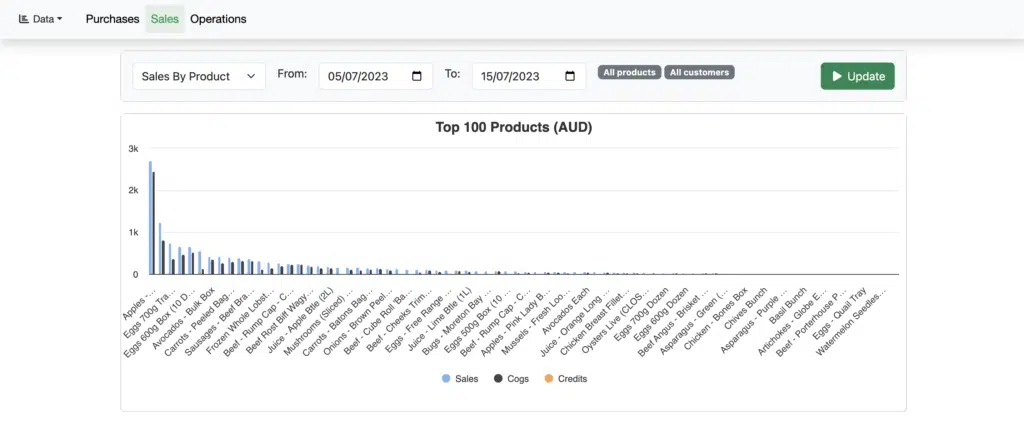
When I scroll down, you can see each product and the margin that you’re making.
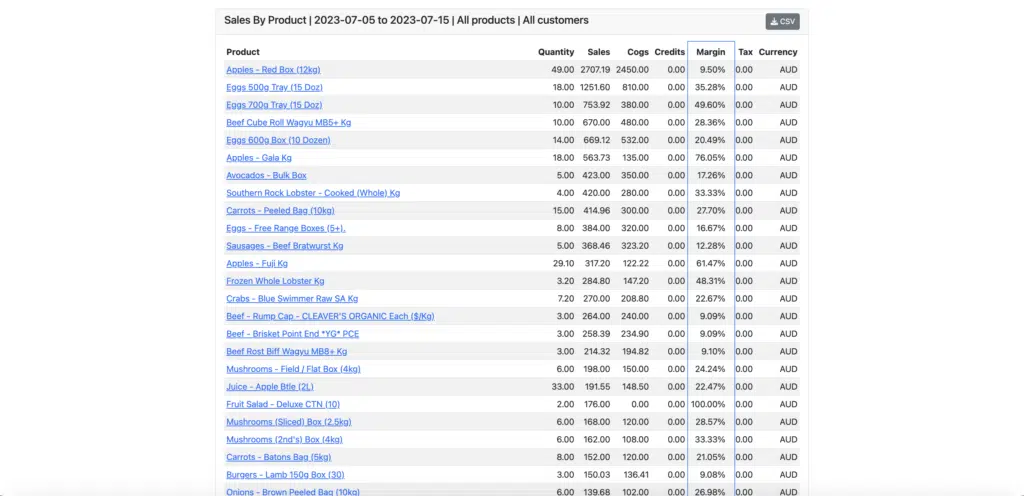
If we want to investigate a low margin product, we can easily do that here. I’ll click into the Apples – Red Box (12kg) which has a 9.5% margin, and filter for Sales by customer. Now we can see the breakdown of customers ordering that product. Most of these customers are making around a 20 percent margin, but then there’s a one that is making a negative margin.
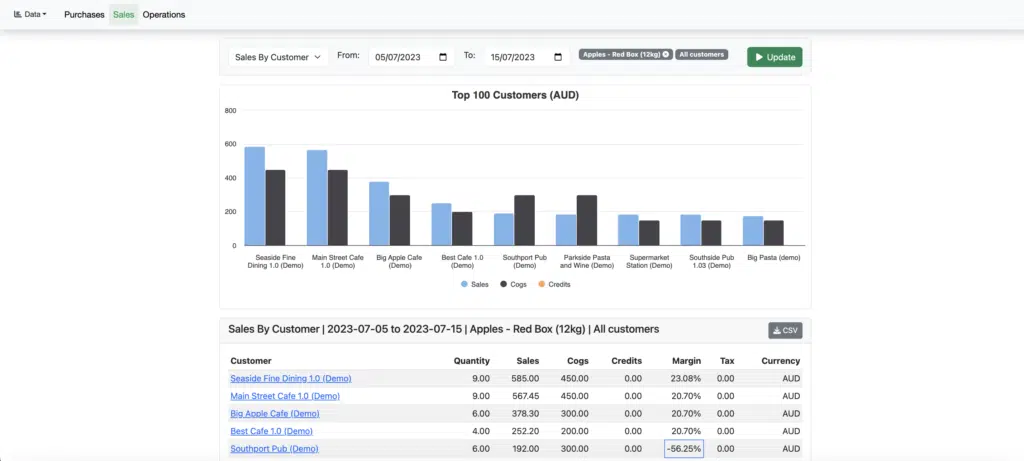
So you’re losing a lot of money on those products for those customers, which will have a big impact on your bottom line. This gives you the ability to easily investigate further – has a sales rep put in a price that’s too low for that customer? Was the price updated in error? Whatever it is, these tools will help you get to the bottom of it.