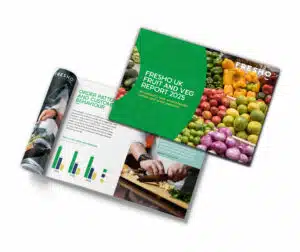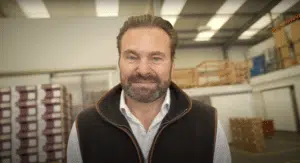This month’s fresh product updates are here just in time for the holiday period. In this update, learn about new reports and a myriad of operational features to help protect your bottom line.
New reports in Data Mode
Monitor your business health on the go. Data mode has reports designed for all corners of your business, allowing you to always have a finger on the pulse. So, what’s new?
- Sales by Delivery Run: Track customer spend by delivery run
- Sales by Sales Rep: Track your team’s performance and view sales and margin data for each sales rep
Learn more about the new reports here.
Hide pricing for supplier users
Have more control over what your staff see in Fresho with new Pricing user permissions. What does it do, you ask? It hides pricing in the app for a particular user on the order entry screen, products, and reports.
It’s perfect if you want more control over who can see pricing and margins in the app, to add that extra layer of security.
Learn how the permission works, as well as exclusions here.
Merge customer orders for the same day
Simplify your picking, packing and invoicing process by merging customer orders.
Venues often place multiple orders on any given day – they might’ve forgotten something, it might be a different chef ordering… Whatever the case, you don’t want to be processing a bunch of different orders for the same venue on the same day. Just merge them instead. Much easier.
Learn the ins and outs here.
Refresh prices
Protect your bottom line with refresh pricing. We’ve all been there – a product price has shot up overnight and you already had a bunch of submitted orders. To avoid making a loss, you can now refresh all active orders (that aren’t locked) with the up to date price.
Check it out here.
Bulk delete products
Made a mistake when uploading a bunch of new products? No stress, it happens. You can now delete products in bulk with just a few clicks.
Learn how here.
Partial picking
If you use online picking, you can now partially pick line items for accurate picking and reporting.
How does that work?
If a customer orders 10kg of a product, and you’ve picked 7kg, you can mark it as partially picked and it’ll split the line item into two. This makes it easy to record what’s been supplied, and what still needs to be picked.
Learn more about how it works here.